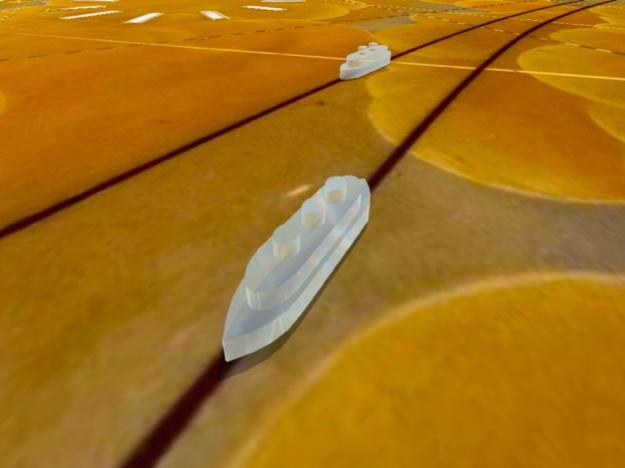RMS Queen Mary Clock 2.01.0
Continue to app
Paid Version
Publisher Description
Now includes two RMS Queen Mary clocks, the Decorative Map of the Atlantic and a Mercer clock!
Appreciate and enjoy the beautiful artwork of MacDonald Gill in this faithful simulation of the Decorative Map of the Atlantic that can be found in the Grand Salon of the RMS Queen Mary.
The app can also be used as a clock displaying the actual time, as it would have been displayed on the map and set to relaxing period music which transitions between many different views enabling an appreciation of the artwork on the entire map.
Crystal ships (Queen Mary and Queen Elizabeth) also gracefully glide across the Atlantic map on tracks that showed the ships location to dining guests during voyages.
Also included is information about the map and the RMS Queen Mary.
A Mercer style clock used on the RMS Queen Mary is also now included.
For those enthusiasts of the RMS Queen Mary or art deco artwork, this is a great way to appreciate the ship between visits at it's permanent home in Long Beach, California.
Jul 9, 2023
Version 2.01.0
Completely new main menu.
Settings page with added volume control.
Improved graphics.
About RMS Queen Mary Clock
RMS Queen Mary Clock is a paid app for iOS published in the Recreation list of apps, part of Home & Hobby.
The company that develops RMS Queen Mary Clock is Gary Chambers. The latest version released by its developer is 2.01.0.
To install RMS Queen Mary Clock on your iOS device, just click the green Continue To App button above to start the installation process. The app is listed on our website since 2023-07-09 and was downloaded 0 times. We have already checked if the download link is safe, however for your own protection we recommend that you scan the downloaded app with your antivirus. Your antivirus may detect the RMS Queen Mary Clock as malware if the download link is broken.
How to install RMS Queen Mary Clock on your iOS device:
- Click on the Continue To App button on our website. This will redirect you to the App Store.
- Once the RMS Queen Mary Clock is shown in the iTunes listing of your iOS device, you can start its download and installation. Tap on the GET button to the right of the app to start downloading it.
- If you are not logged-in the iOS appstore app, you'll be prompted for your your Apple ID and/or password.
- After RMS Queen Mary Clock is downloaded, you'll see an INSTALL button to the right. Tap on it to start the actual installation of the iOS app.
- Once installation is finished you can tap on the OPEN button to start it. Its icon will also be added to your device home screen.